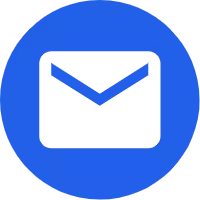- English
- Español
- Português
- русский
- Français
- 日本語
- Deutsch
- tiếng Việt
- Italiano
- Nederlands
- ภาษาไทย
- Polski
- 한국어
- Svenska
- magyar
- Malay
- বাংলা ভাষার
- Dansk
- Suomi
- हिन्दी
- Pilipino
- Türkçe
- Gaeilge
- العربية
- Indonesia
- Norsk
- تمل
- český
- ελληνικά
- український
- Javanese
- فارسی
- தமிழ்
- తెలుగు
- नेपाली
- Burmese
- български
- ລາວ
- Latine
- Қазақша
- Euskal
- Azərbaycan
- Slovenský jazyk
- Македонски
- Lietuvos
- Eesti Keel
- Română
- Slovenski
- मराठी
- Srpski језик
Pneumatic marking machine common error and recondition methods
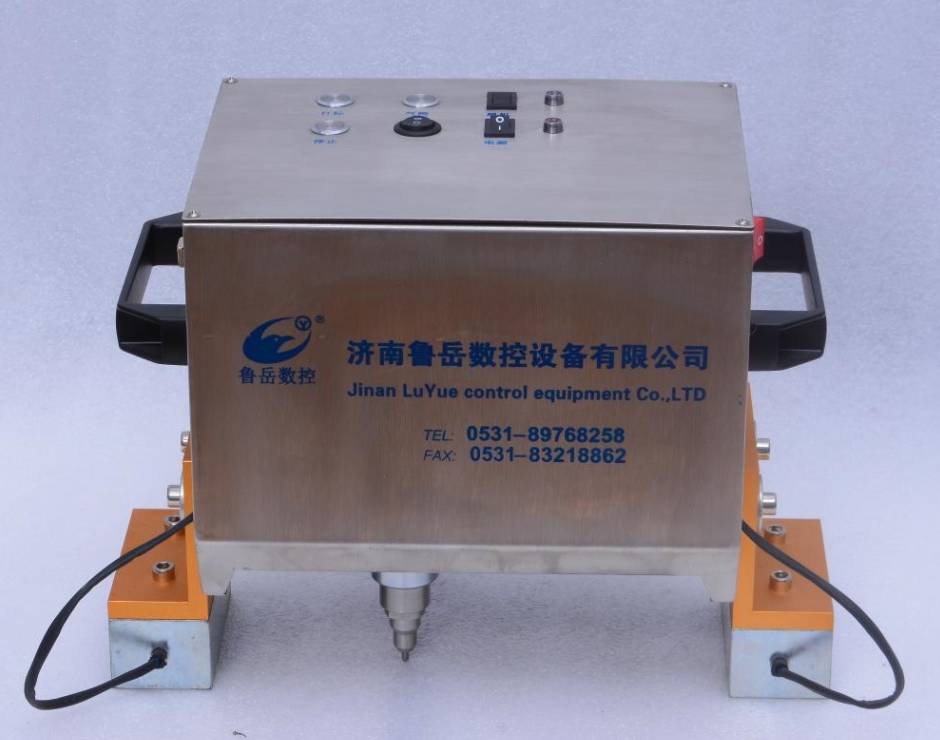
1. The marking depth becomes lighter and the writing becomes wider:
⑴ Marking needle wear too much, should be replaced;⑵ Adjust the distance between the needle and the marking workpiece;
(3) Check whether the air pressure is reduced, and the oil or water in the gas should be discharged.
2. Needle cant mark or abnormal marking:
(1) Check whether the pressure of the pressure reducing valve is normal (normal value is 2-4 atmospheres);
(2) Check whether the air path is connected well, whether there is air leakage at the needle sleeve connection, whether the trachea joint is inserted well;
(3) Manual test to see whether the needle vibration is working, see whether the needle valve vibration is normal;
(4) Check the circuit board, solenoid valve frequency and duty cycle regulation potentiometer is adjusted normally. W1 adjusts the frequency and W2 adjusts the duty cycle. After adjustment, the voltage between "24-" in the upper right corner of the control panel and MAC is less than 9.6V.

3. Marking deformation or dislocation:
⑴ Whether the copper sleeve contacting the lower end of the cylinder of the marking head and the needle is worn too much, otherwise it should be replaced;
⑵ When the power is not working, shake the cylinder head of the marking head gently along the X direction and Y direction to see whether each direction is loose. If there is a gap, check whether the synchronous belt is too loose, whether the synchronous belt pressure plate is loose, whether the synchronous belt wheel and the motor shaft are loose, reconnect or tighten;
(3) Check whether there are impurities on the sliding bar of the two-dimensional workbench;
(4) Check whether the electrical connection is loose;
4. The marking head marking un-completely when marking on the two-dimensional workbench , and it create crash sound when it returns to zero:
(1) Check whether the switch in place in the direction is damaged or broken;
⑵ Whether the control board is faulty, otherwise it should be replaced.
5. When marking, only one vertical line or one horizontal line is printed:
(1) Check whether the motor connection in this direction is normal;
(2) Check whether the motor winding is broken, if broken, replace the motor;
(3) whether the drive in this direction is damaged.
6. Marking handwriting is too thin:
⑴ Writing speed is too fast, appropriate to reduce the speed of writing;
The vibration frequency of needle is too low. (In general, it has been adjusted before delivery from the factory. If need customized , please contact Jinan Luyue CNC Equipment Company )

7. The last few marking words overlap:
If it is beyond the marking range, the marking starting point of the corresponding axis should be adjusted.
8. Turn on the main power supply, there is no signal light of the computer and driver power supply:
⑴ The total power switch is broken or unwelded;
⑵ The fuse of the power socket on the control box is blown, and the insurance is changed.
9. Abnormal control system:
(1) Check whether the 5V and 24V DC outputs on the control panel are normal. If there is damage, need to replace the control board;
(2) If there is no input on the control board, check whether the transformer is normal.

10. After the marking, the marking machine cannot work, and the software system reports "Y direction error" :
(1) Check whether the "manual/automatic" switch is in the automatic state;
(2) If it is placed in automatic state, the three switching systems before operation should have no action, otherwise the check will be carried out later;
(3) Check whether the connecting plug of manual/automatic switch to the circuit board is plugged in well and whether the line is pressed well;
(4) Check whether the switch is disconnected;
(5) short circuit switch two feet, to see whether it is normal, such as normal, the switch is bad;
(6) If it is not normal, replace the circuit board.
11. The marking machine cannot work or does not work normally:
(1) Check whether the signal line and control line of the marking machine are properly connected;
(2) Manual test to see if there is any manual action. If there is manual action, it should be the fault of computer and connection line, related control board jack, otherwise it is the fault after the control box.
If you have any other questions or troubles about the pneumatic marking machine, please contact our Luyue CNC Equipment Company immediately! We will try our best to solve your problems!